For creating the ring I used TORUS from the select tool in 3ds max
Then I used Torus again give shape for the diamonds on the ring
Then I use chamfercyl and created a layer of it on the 2nd torus as the diamonds (Editable Poly)
I multiplied the chamfercyl 4 times making a total of 4 times and decreasing its size
Then I used cone to cylinder to fill up the centre of the diamond and another chamfercyl behind the 2nd torus as a cover layer for the base of the ring
Then I used turbosmooth for the entire ring for a smoother surface
Then I used a plane for rings shadow
Adding the light and material for the ring
Finally rendering it
Finally the ring is completed (FINAL)
EXTRA
I experimented using different material and textures
WATCH ASSIGNMENT
For the assignment of 3d watch modeling I first used a cylinder and bevelled it then i used extrude to create a layer above it and turbosmooth it
Then I used a box for the strap
Next I used SHIFT and made the right side of it
And then I followed by doing the right side too
Then I used cylinder for the center of the watch and the screws at the sides
Then I made six more boxes for the time of the watch and the needles too then i turbosmooth it
After that I planted the numbers
Adding Light and plane
Finally I rendered the file
FINISHED
EXPERIMENT WITH OTHER MATERIALS
Learning to use unwrap UVW and photoshop
SEM FINAL
ENVIRONMENT
Initial Sketch
CASTLE
VIDEO
360
IF THE VIDEO DOESN'T WORK THEN
https://www.youtube.com/watch?v=jD1Lc_YDOg4
AND
https://www.youtube.com/watch?v=-g-Krd4sYPE&feature=youtu.be

























































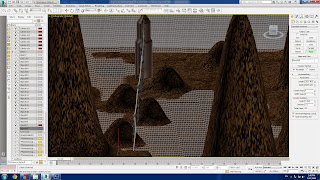










No comments:
Post a Comment